Sitting down to write your CV can feel quite daunting and if you search online for advice, there is so much, often conflicting, information. …
In 2019, many people released the trends that would be on the job seeker scene in the next year. However, many have been popular amongst some jobseekers for a while. One method that has been talked about most recently is Video CV’s (VCV).
CV’s are now turning into videos because people want their CV videos to stand out amongst the noise of applications. The opportunity to show a bit of personality to potential employers means you can give them a glimpse of the person behind the CV, which video allows you to do perfectly.
Presenting yourself over video can be a very daunting situation which you probably don’t feel 100% comfortable with doing. Not all job roles require you to send video CV’s, especially if its a government job which has a protocol on how you apply for a position. Positions that don’t state about how you apply, then its a chance for you to use your creativity and make your application stand out with a video.
Before you press play
Before the video starts recording, it’s probably best to have a few test runs. Write a guided script with what you want to say or test run your video in front of people beforehand. Practise what you are going to say and maybe make some tweaks to improve the video.
Also, don’t forget body language is essential too. Take note of where the camera lens is and try to maintain eye contact.
How to record a VCV?
Today it is straightforward to use the technology that you use daily. Whether that be a mobile, laptop or tablet most of these devices have excellent capabilities to record a good quality video. Mainly you need to focus on your surroundings and yourself to create a video.
Make sure you’re set up, and the environment is not too busy, meaning your background is clear with no distractions, even from the daily activities that go on around you.
Another thing to think about is how you are presented, considering people will have their first impressions of you on camera instead of paper, it’s important to set a dress code for yourself. Because you are going to be on camera, it’s best to wear block colours instead of patterns because this can be distracting. Also dressing smart can give off a good impression.
How to edit a Video CV?
After recording the video, you may want to edit parts to make the video run seamlessly. Software like iMovie, Movie Maker and Adobe premier is great to input transitions and make edit cuts; there is also other free video editing software around. If you’re not entirely familiar with how to use these programmes, then there is always short tutorials to make the simple edits that you need.
How to send a Video CV?
As video files are usually too big to send over email, your safest bet is to use a video hosting site. YouTube is probably one of the most popular and most reliable ways to host your Video CV. Once you upload the VCV, you can send a link to the video on the email.
It is possible to send your CV directly over email, but you need to consider how the file is saved and what size the file is.
Uploading CV Video
If you do choose the method of uploading your VCV to a hosting platform, then you need to make sure the way you upload your Video CV is clear and correct. Ideally, you should give your video CV a simple title. An example would be to include your name, ‘Video CV’ and the job title.
Remember what most employers are looking for is personality, creativity, intelligence, and effort. Because video is still so new in CV form, companies will just be impressed that you have put effort into creating a VCV for your job application. Additionally, it is an extra opportunity for why you would make a great addition to the companies team.
If you’re presenting yourself with confidence, you can pull off pretty much anything – Katy Perry.