Over recent years, video interviews have been a growing trend for recruiters looking to streamline the selection process, maximise innovation and influence hiring managers….
Nowadays, technology is used for nearly everything we do and the interview process is no exception. Skype was introduced in 2003 and from there, it’s grown to be one of the best live video chats in the market. Companies took this opportunity to use Skype as an interviewing tool. As a result of this, many interviews are now taking place over Skype.
A Skype interview is like any normal job interview, expect that you are not physically present with the interviewer. Essentially, it is a face-to-face interview but you still need to treat it as you would do a typical job interview. Here are some dos and don’ts to master a Skype interview:
Skype download
If you are asked to do a Skype interview, you only need to have the Skype program downloaded on your computer, which is a free download. There is also a Skype app that you can download onto your phone. However, this might not be as reliable as downloading it onto a desktop.
Practise before the interview
Before the Skype interview, its good to prepare yourself. Find out who will be in the interview, so you know who you are talking to and what their involvement is with the company.
There is also no harm in practicing before the interview on Skype. By doing this you can try to avoid the ‘can you hear me now?’ and ‘I cant see you’ situation. Test out the computer equipment that you will be using in the interview beforehand.
Notes
One great thing about a Skype interview is that you can use notes to your full advantage. Essentially, you can have a cheat sheet in front of you so that you don’t have to memorise everything you want to mention.
In your notes, be sure to write down any questions you would like to ask about the company and anything not specified about your job role. However, Don’t rely too heavily on your notes because you don’t want to sound like you’re reading from a script. Just make sure your notes are short and concise memory joggers.
Body language
Eye contact is always an important thing in an interview. This gesture shows you are present and engaged with the person that is interviewing you. Eye contact shouldn’t be compromised because you are on a video call. Interviewees can still see you and your actions. 67% of bosses say that failure to make eye contact is a common nonverbal mistake. Consequently, look at your webcam instead of your screen, this will make you look more engaged your end.
Posture is something that can be noticed by any interviewer. It’s easy to get too comfortable in your own environment. However, it still can be interpreted negatively by the interviewer.
Environment
Normally you attend the place of work for the interview. However, the interviewer and you are being introduced to each other on Skype but in different locations. This means your surroundings are something else that you need to think about. First impressions do count and if your surroundings are not up to scratch, it is something they can judge you for. What you can do is find a quiet area with a wall as your background. The plain background will mean you don’t need to worry about what is going on behind you and what the area looks like.
Distractions
During the interview, eliminate any possible distractions. You don’t want anything to throw you off your concentration. One big distraction could be your computer. Before the interview, make sure programmes and websites are shut down, and other notifications are off or muted. This also ensures your computer is running at full capacity. The video quality should be better and it will decrease any computer inferences.
Additionally, you could use a headset to decrease the distractions of surrounding sounds. Today you typically don’t need an external microphone or webcam as these are built into new desktops. In spite of that, you may have an older computer which means you might need to get a webcam and/or microphone.
If the interview does have some glitches, don’t panic. At the end of the day, we are all human and faults can occur.
Skype Profile
When connecting with the Hiring Manager, the first thing they will be able to see is your Skype profile. Checking this before the Skype meeting will help with first impressions. Just like any other profile you have, you want to keep it genuine and professional. For example, if your email address includes an unprofessional nickname, then this probably isn’t the email address you want to use.
Dress the Part
Shedding the loungewear look is probably the best when you are doing an interview on Skype, even if you are still in the comfort of your own home. What you wear can also impact what the interviewer thinks of you. When meeting new people, 55% of first impressions come from dress sense, body language and confidence when walking through the door. Following on from this, it’s probably best to plan what you are going to wear the night before. Try to wear solid colours to avoid distorting the video camera image.