Sitting down to write your CV can feel quite daunting and if you search online for advice, there is so much, often conflicting, information. …
What is ATS (Applicant tracking system)
An ATS enables employers and recruiters to electronically handle and manage candidates throughout the hiring process. The system was designed to make recruitment more efficient.
Most tracking systems have an algorithm that auto manages CVs into ranking and match CVs with current jobs.
Applicant tracking systems do not process your resume so differently from recruiters glancing at your resume, as both are looking for certain criteria for inclusion.
Speaking to an Application Tracking System
An ATS is basically a person looking at your CV but in a more simplified and precise way. This means you don’t need to overcomplicate words and sentences. Relevant skills, experiences and qualifications are what you need to focus on. Think of an ATS as a unique specialised search engine that only needs simple search words to identify what it is looking for.
Here are ways to successfully optimise your CV for ATS robots.
1. Keyword Research
Do you use a search engine on a daily basis like Google or Bing? Well, the word search that you input is a ‘keyword’ and these keywords are ranked in a search order to meet your criteria.
Recruiters can also use keywords in their job descriptions to identify candidates with the relevant and desired skills. Most Applicant Tracking Systems try to find keywords in candidate CVs to match them with the right job.
The first tip to remember about keywords is that they are forever changing and evolving. However, you can make your CV compatible with a job by checking the job descriptions on an employer’s websites; you can see keywords in the job overview and specifications. If there are different types of the same keyword, then search for both on a search engine and see which one returns the most suitable result.
2. CV Setup
Think of that perfect job you want to apply for and get. Now, think of your CV being rejected just because of your CV style and format. Yes, an ATS can block your CV just because your CV format isn’t compatible with the system. Nonetheless, this isn’t hard to change on your CV.
Follow these simple steps to ensure your CV passes the ATS,
- Stick to one or two fonts in your CV. Also, save capital letters for headers such as ‘EDUCATION/ QUALIFICATIONS’.
- Tables confuse Application Tracking Systems so use tabs instead.
- Don’t use graphics and symbols, only bullet points.
3. Education/Qualification
It’s important to have your qualifications on your CV. Be sure to look up the correct terminology for your qualification. For example, any specialist industry qualification like the CFA or ACCA, remember to include both the acronym and the keyword and phrase.
4. Job Title
When including current and former job titles, remember this is something else that the ATS picks up when searching for CV’s with relevant skills. A tip would be to use your job title as a keyword in the main headline on your CV and change it according to different job applications.
For example, the job title ‘Administrator Manager’ could be ‘Office Manager’ or you will have to change it according to different job roles. Such as ‘Administration Assistant’ to ‘Administrative Assistant’ depending on the job advert you are responding to. This emphasises that using the right keywords for the job you are applying for is important.
5. Other Skills and Experience
When writing your CV, you should include all skills that are most relevant to the job. This includes skills like managing a team or any specific computer skills you may have. However, the right skills for the job are important to highlight. In the job market today, you need a proven, quantifiable background of experience or academic success to impress potential employers. So a tip would be to not to overcomplicate job phrases such as ‘Team player’ to the point of irrelevance. It’s the specific relevant skills and talent that will give you a measurable benefit to get you noticed for a job role. The overview you write on your CV will include good keywords if you follow this tip.
When applying for different jobs, it would be good to customise these achievements for each role.
Adapting your CV for each job will make you the candidate they want. A good way in doing this is to look at the job specification carefully. Identify the most important keywords they have used in the job advertisement. For example ‘Can identify and develop revenue opportunities’ and make sure this appears throughout your CV.
Consequently, don’t let this recruitment technology stand between you and a job you really want and are qualified for. Simply change your CV to make it compatible with any Applicant Tracking System.